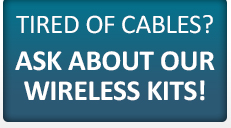Operator Remote Program Request Procedure
1. Open program number 01111 (or equivalent) for editing.
2. Now modify the second program line starting with the character P.
• O1111
• P1234 < edit this line
• M30
3. After the P character insert the program ID as provided by Engineering.
• Example: PC144524 to request program C144524
4. Punch (output) the edited O1111 request program.
5. Wait 10 – 15 seconds.
6. Read (input) the program C144524
Note: If the requested program has not been released for your machine, or if the requested program is invalid, your may (if configured) receive a program containing the comment line FILE NOT FOUND.
Also, in rare cases a machine may not recognize the initial Xon start code to begin the NC program transfer to your machine control. In such a case you may elect to use the Send Standby Timeout feature located in the Communications Parameter section Options tab.
Saving a Program
To save a copy of a program that has been modified in the CNC control, simply Punch the edited program(s). It will be saved automatically.