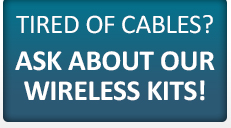085, COMMUNICATIONS ERROR
While loading a program to the control memory via the Reader / Puncher interface, an overrun, parity or framing error is generated. This means that the number of bits of input data or the settings of the general RS232 parameters does not match that of the sending device. Verify that the communication parameters for both the DNC host and the machine control are matched. Note that on some controls it is necessary to set 8bit, no parity while setting the DNC host to 7bit, even parity.
086, DR SIGNAL OFF, DISCONNECT, READER NOT READY
When loading a program in the control memory using the Reader / Puncher interface, the ready signal (DR) of the reader / puncher was off. This corresponds to the data set ready signal (pin 6) of the RS232 connector. In most cases you can simply jumper pin 20 to pins 6 and 8. Alternatively, you may connect pin 20 from the DNC host to pins 6 and 8 at the machine control.
087, BUFFER OVERFLOW
When loading a program in the control memory using the Reader / Puncher interface, although a read terminate command [Xoff] may have been issued, program input was not interrupted within 10 characters. This error refers to a problem with data flow-control between the sending and receiving device. This is usually the result of incorrect FIFO buffer properties on your PC workstation. See Focal*Point’s Installation Notes or the help file for details about setting these properties. If this fails to resolve the problem it may be possible to set both Focal*Point and the CNC to use level 1 (cts/rts) handshaking.
Note that we have found that most inexpensive USB to serial adaptors, although they may provide a FIFO setting, may not perform as expected. please call CNC for recommendations.
GENERAL TROUBLESHOOTING
When working to establish communications between a DNC host and a machine control it is always best to output a known program to the DNC host rather than trying to load a program into the CNC control. When you can successfully receive a properly formatted program, then you can be 99% certain that the machine will accept programs.
To facilitate this, Focal*Point has a terminal window–available from the communications parameters setup screen. Open the terminal window and output a small program from the control. If the program does not look correct try changing the baud rate setting. In most cases the default ISO setting should be used. The best method, of course, is to verify the control’s parameters and match them on the DNC host.
In practice, however, control manuals are not always available and the terminal window will help you discover the correct parameters. In rare cases, if you have an older control, it may necessary to set Focal*Point’s data type to the EIA setting. this is especially true on controls with BTR retrofits.
Once you successfully receive programs from the control it is easy to verify proper setup and operation by capturing a full program in Focal*Point’s Received File Administrator, rename the program number and simply send it back to the control. This testing method eliminates errors introduced when an improperly formatted program is sent to a control.