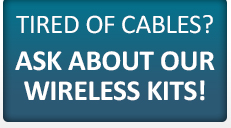Focal*Point Release v. 5.5.7 This is a highly recommended release.
Also See Features at a Glance
- Defaults Menu Options – The Defaults menu now provides the option to change the Timer Folder (2sec) and Automatic Library Transfer (5 sec) default values. This gives users the option for setting the
frequency for performing the associated operations. For example, setting a longer value for the Timer Folder will allow some machines to more easily process remote program requests. Likewise, setting a
smaller value for ALT will speed the process of managing ALT files. - Forms and Options – This version disables and grays out many setup options that are not relevant to an Administration Only configuration. This will also avoid unintended activation of features not appropriate for the configuration.
- Full UNC File Paths – Rewrite of all Drive letter browsers to allow selection of domain level UNC paths. This allows all system configuration, FTP and Timer Folders, as well as DNC Library entries and import functions to combine or avoid the use mapped network drives. This is a valuable feature as network mapped drives are, by default, no longer passed to applications without the EnableLinkedConnections registry key enabled.
- Third-Party Editors – Rewrote code for the Default Menu>External Editor option to allow use of several third-party editors such as Notepad++, SciTE Script Editor, and Programmer’s File Editor.
- System Reports – Adds a new report to the View menu that documents Focal*Point’s linked COMM ports. It includes linked machines, connection type, i.e., RS232, FTP and Timer Folders, as well as, Data Collection activation. This report is best used for determining if COMMs are free or duplicated.
- Received File Admin – Fixes an error when processing received programs on a shared system. If the user chose to overwrite a Library program with the new received program, the received program preview window would not update when selecting another received program file.
- Numerous Fixes – Fixes code that incorrectly reset the highest numeric DNC ID when using the DNC Library “Modify” entry function. Corrects a situation that allowed tabbing to controls not displayed on the main screen that could execute faulty commands in the FTP managed folder. Contains numerous enhancements to better handle form unload procedures to avoid potential timer function conflicts during shut-down. The Demo database has been updated to correctly associate the machine program category.
-
COMM Connections – A new option in the Defaults menu applies an hourly COMM reset used as a keep-alive method for wireless devices. This is intended to be used with most device TCP keep-alive functions. Additional enhancements help ensure proper wireless COMM connectivity during periods when Focal*Point is forced to re-establish network connectivity–helps eliminate program restarts. Also, setting zero minutes in COMM Connection>Startup Check will now disable the function entirely.
- Memory Leak – Resolves a “handle” memory leak associated with certain systems running with By-Pass Received File Administrator.
- Advanced Options – Wording change to FTP Advanced options to clarify file naming features.
- Messaging Update – Adds a warning on the main screen and library forms to notify users if Focal*Point is started without a connection to the shared library database.
- DNC Library – The add entry dialog box now checks long integer boundaries for creating Next Numeric entries and provides notification to the user if boundaries are exceeded.
- Received Programs – Programs received during a network disruption are now saved incrementally and later processed and moved to the shared network location when the network connection is re-established.
- Received File Admin – Now provides massaging if the listed library file is not found. User is prompted to verify library entries.
- Enhanced Shutdown – Option to improve shutdown via Task Scheduler and when running as a service. Automate program restart to facilitate Focal*Point’s hardware discovery feature when using wireless and single-port RS232 devices. Eliminates manual port reactivation as machines go on-line. The Help program includes instructions for Task Scheduler and FireDaemon Pro (service manager software).
- Custom Form Views – Fully sizable forms with adjustable grid widths for custom desktop and maximized screen views. Includes option for font sizing when grid sizes are changed.
- LAN Connectivity – Focal*Point now monitors LAN connectivity and records intermittent problems. If connectivity is lost for over two minutes the main screen will display a connection error message and close open database threads to avoid un-intended data loss. When connections are re-established Focal*Point re-connect to its LAN based databases.
- Automated Backup – The Help menu now contains a quick and efficient backup function to collect and save important configuration files. Particularly helpful for archiving and tech support troubleshooting.
Download Focal*Point Version Features -- 42.4 KB
For more information call 508-523-1763 or e-mail inquiries to info@cncinnov.com.